e-Learning Design
Overview
I use the term "e-learning design" to refer collectively to the variety of work that I've done in instructional design, online course development, instructional technology user support, and instructional multimedia development. The following are a few highlight examples.
Learning Object: "Understanding Variables"
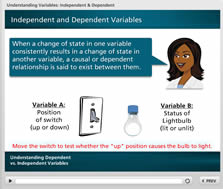 This was an interactive lesson that I created for an online course at USF Polytechnic entitled 'Introduction to Research Methodology'. It was created in the then beta version of the new and very ''game-changing" authoring tool, Articulate Storyline.
This was an interactive lesson that I created for an online course at USF Polytechnic entitled 'Introduction to Research Methodology'. It was created in the then beta version of the new and very ''game-changing" authoring tool, Articulate Storyline.
View Learning Object (requires Flash)
Learning Object: "Brand Association Mapping"
This was an interactive lesson that I created for an online course in business marketing. It was developed to replicate a popular and reputedly effective in- classroom exercise which taught students the significance of brand associations. The instructor wanted a similar exercise for the online version of her course but was not sure if it would be possible to create such a thing. She was very pleased with the result. The content was created using another very cool, e-learning authoring tool called Smartbuilder by Suddenly Smart.
classroom exercise which taught students the significance of brand associations. The instructor wanted a similar exercise for the online version of her course but was not sure if it would be possible to create such a thing. She was very pleased with the result. The content was created using another very cool, e-learning authoring tool called Smartbuilder by Suddenly Smart.
View Learning Object (requires Flash)
Jigsaw / Online Course: "Algebra Readiness"
This is an entire mini-course designed to remediate underprepared students for high school level Algebra I. It also served as a working prototype for "Jigsaw"; a completely 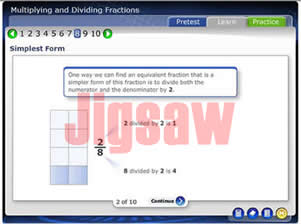 new framework for XML-Flash based, SCORM compliant lesson-level learning objects.
new framework for XML-Flash based, SCORM compliant lesson-level learning objects.
Jigsaw/Algebra Readiness was developed jointly with the ADL Academic Co-Lab; the folks who oversee the SCORM specification for the global academic community.
The goal of Jigsaw was to create learning objects in a format that would a) store their underlying content in XML in order to make them flexible and reusable, b) enhance the engagement level of courses by leveraging the visually dynamic and interactive capabilities of Flash, and c) make course content SCORM compliant so that they could interoperate with multiple learning management systems.
My role was to serve as the local project manager and principle liaison to the Co-Lab, develop the overall vision, write the detailed functional and technical requirements documents, handle instructional design quality review, coordinate the work of the lesson SME's, and review and edit the lesson scripts. I also wrote the script for the video in Lesson 12.
Content is designed for self-directed learning, can be viewed in sequence or out, and is interoperable with any SCORM compliant LMS. The use of XML-Flash based content was a huge shift away from the established practice of developing courses in regular HTML.
Jigsaw Overview Presentation (requires Flash)
View Course (requires Flash)
Online Course Module: Middle School Science 2
![]() This is a middle school Science 2 course module for which I did the instructional design and content adaptation. I've included a screenshot and some animations.
This is a middle school Science 2 course module for which I did the instructional design and content adaptation. I've included a screenshot and some animations.
Online Course Revamp: "Driver Education"
 This was one of FLVS' more popular courses. I modified the original template, which had been in use for some time, in order to completely overhaul the interface look-and-feel and course navigation. I also created a new course orientation video using Adobe Captivate.
This was one of FLVS' more popular courses. I modified the original template, which had been in use for some time, in order to completely overhaul the interface look-and-feel and course navigation. I also created a new course orientation video using Adobe Captivate.
View Screenshot (image)
Orientation, Help and Support: Tutorials & Guides
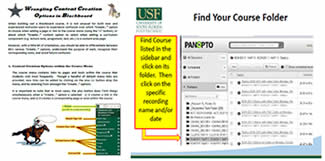 These are just a few samples of the seemingly countless support documents that I've created for faculty and students providing orientation, help and support with various instructional technologies and online tools including learning management systems (LMS), electronic portfolio and lecture capture systems.
These are just a few samples of the seemingly countless support documents that I've created for faculty and students providing orientation, help and support with various instructional technologies and online tools including learning management systems (LMS), electronic portfolio and lecture capture systems.
Faculty Guide: "Wrangling Blackboard Content Creation Options" (pdf)
Faculty Guide: "Introduction to Panopto for USFP Faculty" (pdf)
Student Guide: "Panopto Quick-Start Guide for Students" (pdf)
Student Guide: "Obtaining a Polytechnic Chalk and Wire Subscription" (pdf)
e-Learning Courseware Development Process
I developed these documents to define the NTPI's variant on the ADDIE* courseware development process.
*(Analysis, Design, Development, Implementation & Evaluation)

e-Learning Courseware Development Process (pdf)
Flowchart of Process (image)
Courseware Development: Instructional Design / Needs Analysis Worksheet
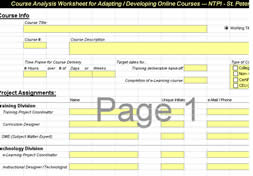 I developed this spreadsheet to facilitate the "A" in the ADDIE process, in particular, as it applies to conversion of face-to-face courses into online courseware.
I developed this spreadsheet to facilitate the "A" in the ADDIE process, in particular, as it applies to conversion of face-to-face courses into online courseware.
Courseware Needs Analysis Worksheet (MS excel document)
Learning Object: "Decontamination for WMD"
 This demo learning object was created as a prototype for a course in "Decontamination for Weapons of Mass Destruction". It was to be offered by the National Terrorism Preparedness Institute at St. Petersburg College for an for an audience of first responders. It was sobering as well as satisfying to work on projects like this one which supported the great efforts of our nation's police, fire, medical and military personnel to protect our nation's welfare after the terrible tragedy of 9/11.
This demo learning object was created as a prototype for a course in "Decontamination for Weapons of Mass Destruction". It was to be offered by the National Terrorism Preparedness Institute at St. Petersburg College for an for an audience of first responders. It was sobering as well as satisfying to work on projects like this one which supported the great efforts of our nation's police, fire, medical and military personnel to protect our nation's welfare after the terrible tragedy of 9/11.
View Learning Object (HTML & WinMedia)
e-Learning Object:
Business Ethics Gameshow Challenge
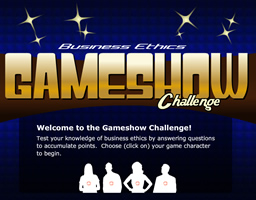 Built upon a purchased Flash template, this was customized, populated with content and deployed live in the course within just a few hours. It is a good example of how learning object development can sometimes be done rapidly using largely pre-packaged content.
Built upon a purchased Flash template, this was customized, populated with content and deployed live in the course within just a few hours. It is a good example of how learning object development can sometimes be done rapidly using largely pre-packaged content.